How do I download a receipt or invoice for my order?
To download the invoice, sign in to your account and click on your profile:
Go to the “Orders” page
From the list of tasks, choose the one you want an invoice for, and click the invoice link in the upper middle of the order summary.
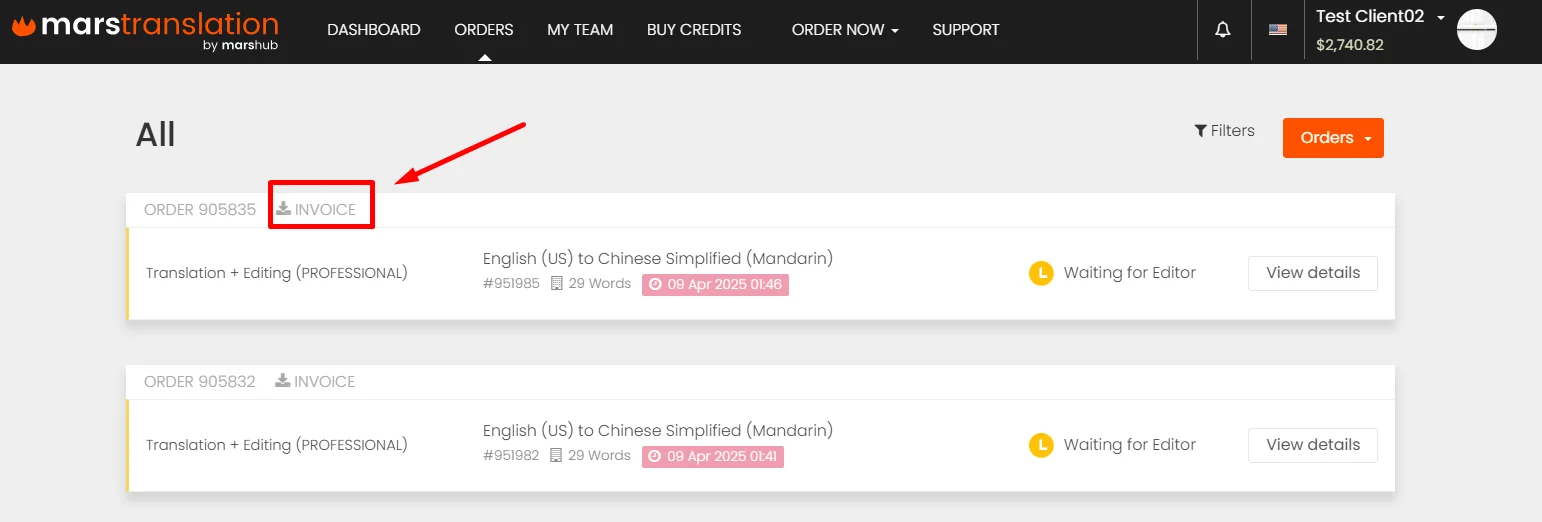
 Back to Main Page
Back to Main Page
