By: Eric Nelson Posted on Wed, 02-08-2017

We hope you are as excited as we are for our Magento extension. This extension enables you to get your online store translated within a few clicks.
This extension has now made the translation of your online product catalogue easier, more accurate and time saving.
Just in case you are not sure as to how to proceed here is a step by step guide which will help you place your very first order.
Our extension provides translations in over 200 languages by a pool of certified native translating professionals. Now no need of uploading files or updating website manually. Simply select and send your products to our translators and import directly into your online store.
1. Get started by choosing your default settings
Click the default setting and choose:
- Service - You will be provided with two options;
- Note for translator
If you choose translation as your option, you can add a customized notes for the translator including instructions and specifications.
- Industry
You can choose the industry of your store.

2. Create a new project:
You can conveniently create a new project by clicking the top right option of ‘new project’.
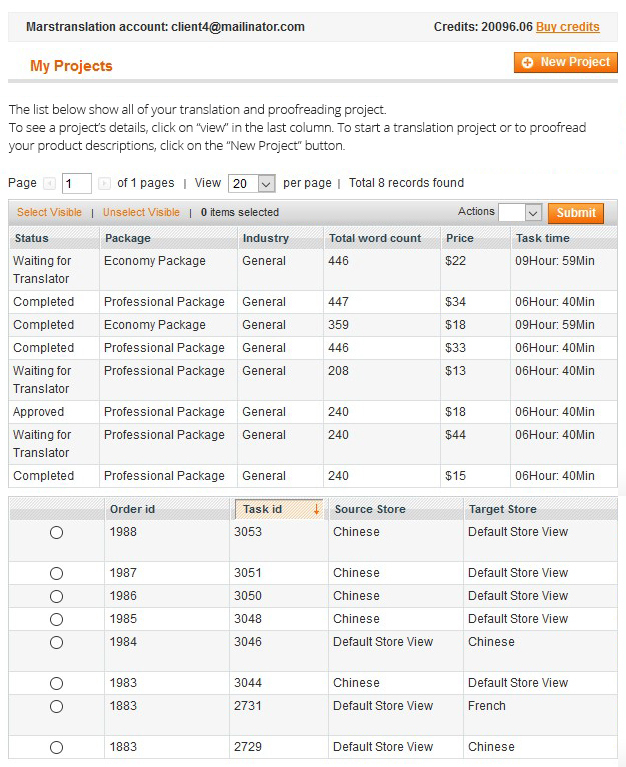
3. Select Your Product(s):
You will be provided with a list of your products. Choose the products to be translated. Click the drop down menu labelled as ‘actions’ and choose ‘add’. You can choose as less as one product or as many as the entire product catalogue for translation. Proceed by clicking on ‘submit’ at the top right corner.
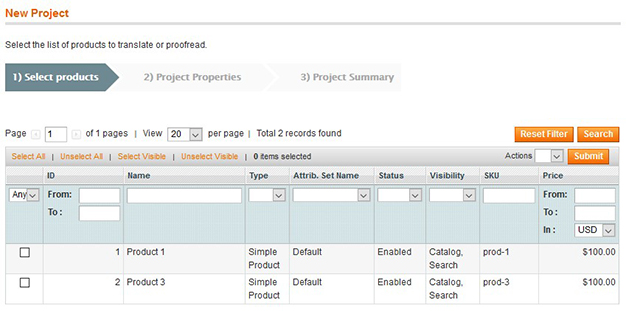

4. Choose Your Project properties:
The settings choose as the default settings will appear as they are, however they can be changed at any given point. Select the product information you would like to get translated.

Proceed by choosing your source language and your target language.

5. View Project Summary:
Continue to view your order summary.


See the real time status of your project by going back to the ‘my projects’ page where you will be able to monitor the progress of all your projects.
7. View and Import:
View your translation before you import them. Once satisfied, import your translations and get them incorporated into your store and go multilingual instantly.

8. Enjoy you multilingual store!
Explore a bigger niche market and infinite opportunities through your new multilingual store.

MarsTranslation provides one of a kind professional Japanese to English document translation services all over the world. All of MT’s
Read More
It is very difficult and tricky to define the most important languages on the globe today. It is because countless
Read More
Every field has its importance, but the medical field is the most critical of all. This is because it deals
Read More
The last three years have been crucial for the Metaverse. Companies like Facebook and Apple are beginning to tailor their
Read More
Learning to speak new languages has always been important throughout history. It just opens up so many possibilities. However, studying
Read More
When you translate to or from the French language, considering linguistic distinctions and dialects, it’s not as simple as translating
Read More
The rising number of diseases and technological advancements have driven innovation and new research in the pharmaceutical and medical fields.
Read More
With the rapid rise of AI-powered translation tools, businesses are now able to overcome language barriers with speed, precision, and
Read More
The importance of language translation solutions in today’s globalized world is well established. The accuracy of translations is the one
Read More


Document Translation
Professional document translation by native expertsApp Localization
Get more downloads by adapting your app for different target marketsVideo Translation
Multilingual translation and subtitling servicesWebsite Localization
Adapt your website into multiple contexts for global reachSoftware Localization
Adapt your software for global usersGame Localization
Reach new players with localized gameplayMTPE
Refine AI translations for natural fluencyBusiness Translation
Professional translation for business documents and websitesDTP & File Conversion
Professional DTP and File conversion, supporting multiple file formatsProofreading
Perfect your content with expert review© Copyright 2026 MarsTranslation